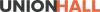Add an Action
Actions are for external advocacy-type actions (petitions, etc.). They require a photo, and a short paragraph of description text. First create the petition or join form in the Action Network tool. This guide will not cover creating the Action Network form or petition.

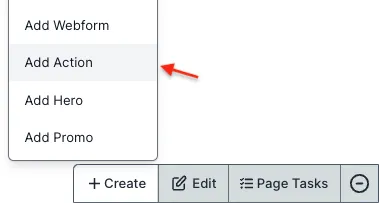
Navigate to the lower right corner "Create" menu and select "Create Action". Fill out the title, body paragraph, button text and URL to the Action Network petion/form. In the URL field the full link to the petition should used, for example "https://actionnetwork.org/petitions/tell-your-rep-to-stop-a-lame-duck-vote-on-the-tpp", instead of just "http://www.actionnetork.org"

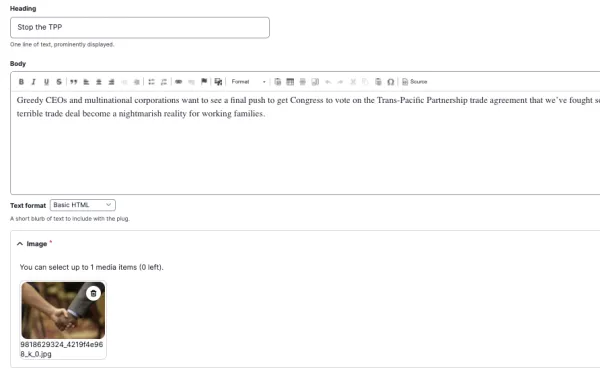
Click the button to for "Featured Image" you can browse to your own file system on your PC to select an image or as in this example, Notice that red warning text instructing you that you must crop the image.
Adjust the selection window for crop tool to your liking and the click the "Save" button.
Your "Action" is now ready to go!. click "Save" to publish.


HERE IS THE FINISHED ACTION: