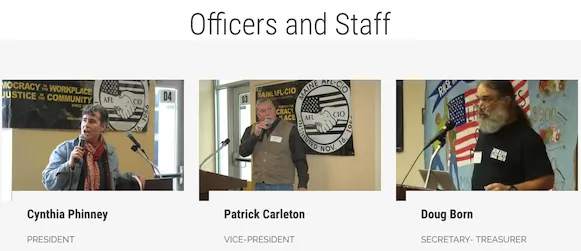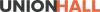Add a Biography
The Biography section type contains the Biography content type. By default we've named the biography section on a new site "About Us". The Biography section page is designed to list the biographies created with the option to alter the listing order with a drag and drop tool.
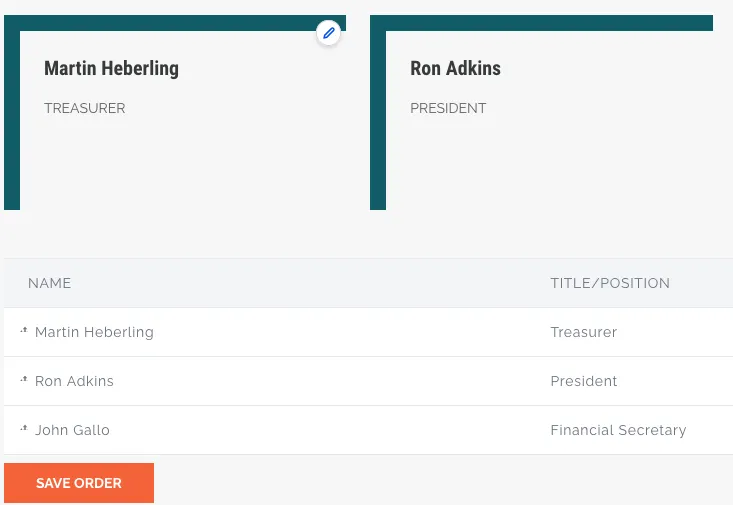 |
Next navigate to the "About Us" section ensure that the Officers are in the proper order. Under the first bio, look for the block table with the listing of officers. In that block you can mouseover and drag and drop into position.
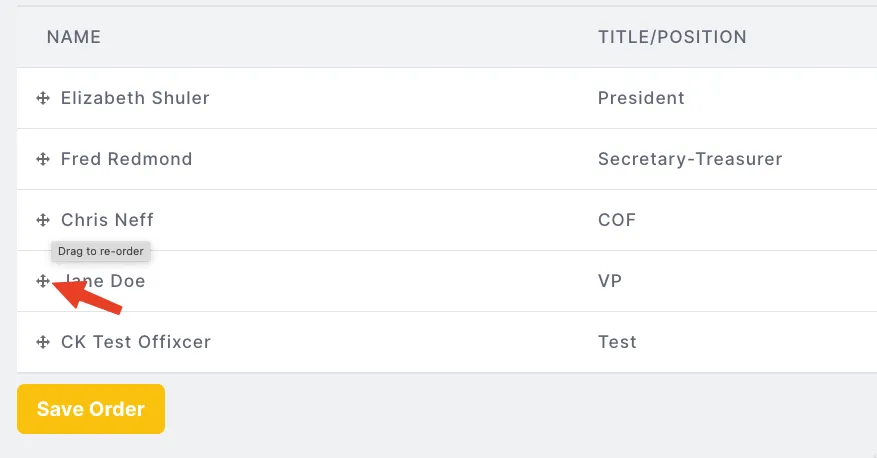 |
The finished result will list on the "About Us" Section page. Use Biography Section pages to group biographies of people in your organization. For example, Leadership, Staff, Officers, etc. Just create the Biography and select the desired Section in the right sidebar.