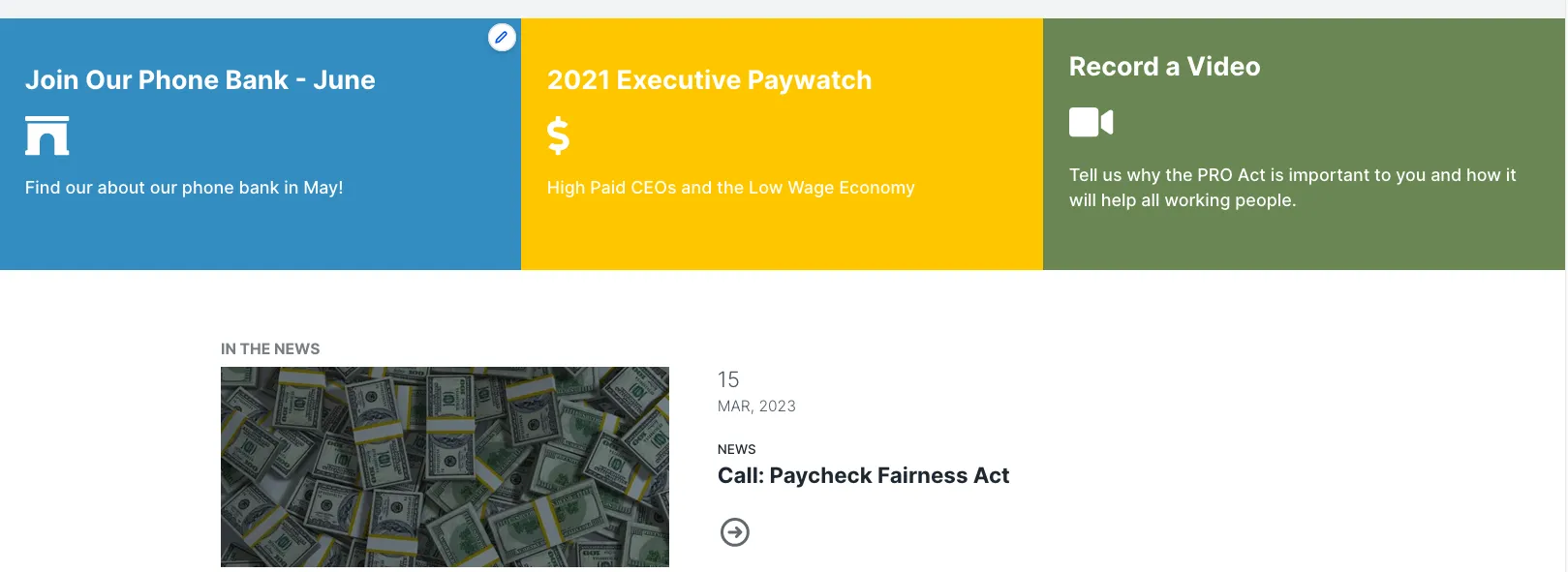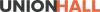Add a Promo
Promos are for links to any other content (external or internal) that you would like to highlight. For promos, you choose a background color and an icon.
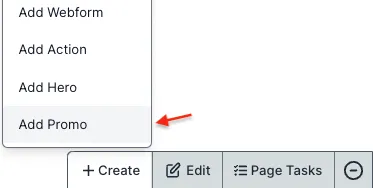
Navigate to lower right corner "Create" menu and select "create promo":
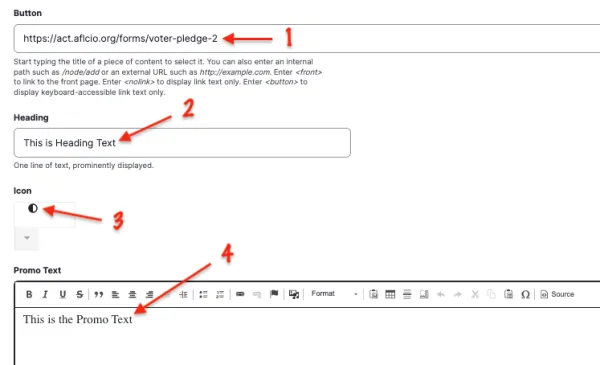
Give it a title, this title is how it is referenced in the tool, but it won't be visible in the promo itself.
1. The "Action Link" is the link to the internal or external content you want to promote or feature.
2. The Heading Text field is the most prominent text on the Promo. This should be the name of the event or issue you want to promote.
3. You also have the option to select an Icon. Font Awesome icons are used as symbols for common items on web pages such as shopping carts and buttons for social networks. It is the most popular, free, and open source icon font available. Unless you uncheck the "Show in homepage display" checkbox, it will appear in the designated areas on the homepage.
4. The Promo Text will be the text under the heading text in the "body" of the promo.
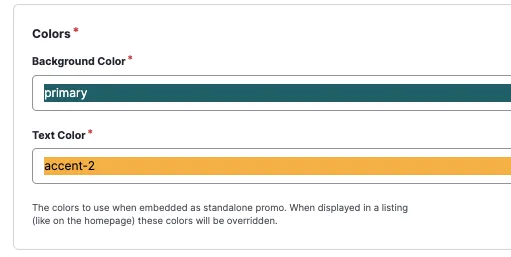
CLICK "SAVE" TO MAKE IT LIVE.
Here is the finished promo:
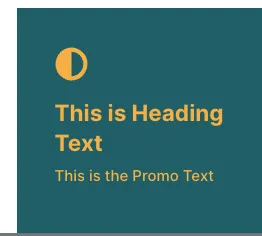
Note: The background colors are overridden on Promos that appear in a grouping such as on the homepage.
This is similar to how it should appear on the homepage depending on the theming for your site: